 |
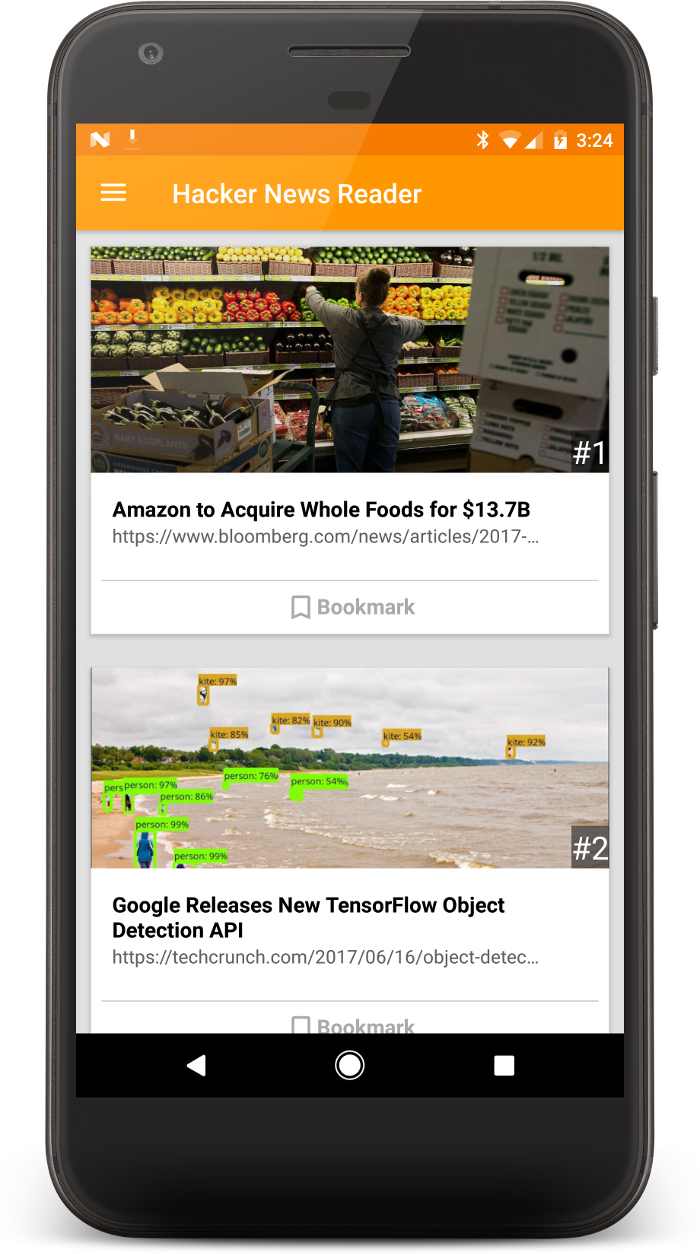 |
|---|
In my quest to learn Android programming I joined Udacity Android Developer Nanodegree Program and it culminated in a capstone project of choice. Being a frequent visitor of Hacker News. I decided to code a hacker news reader app with the styling of Facebook newsfeed. Will showcase the app here and elaborate on the image extraction logic.
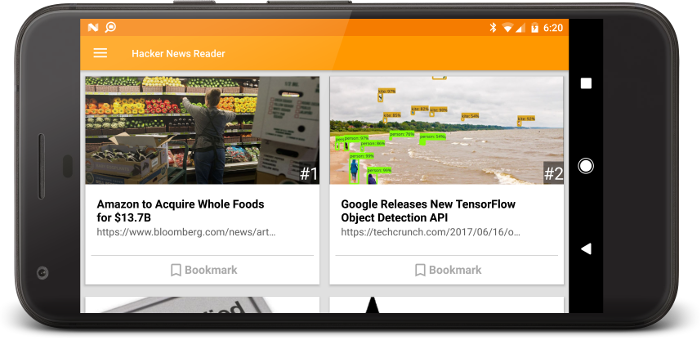
Features
The main features of the app are
- Displays the hacker news feed in Facebook style cards
- Has a detail view to show the curated content
- Dynamic card re-ordering based on ranking change at the host end
- Periodic background updates of the data so that user always gets the latest data
- Bookmark favorite news and separate view to read them
- Widgets for easier access from home screen
Demo Video (No Sound)
Extracting Image from Link
Wrote an image extraction class and dependent procedure. This parses a given link using jsoup and extracts the main image from the link and return it back. It consisted of a simple two steps:-
- A simple extraction using og metedata
public String getMainImage(){
Elements metaImg=doc.select("meta[property=og:image]");
Elements metaTitle=doc.select("meta[property=og:description]");
// System.out.println(metaImg);
if (metaImg.toString().equals("")){
return getImageFromBody();
}
else{
return metaImg.attr("content");
}
}
- Can’t emphasize enough the need for metadata in all webpages. If the image was not found in the metadata then things git bit tricky
- Loop and read first 10 img tags from the page
- Then from the image tags see if any of them is of appropiate size
if (width > 300 && height>width/2) {
return linkSt;
}else if (width > 300 && height>200){
finalLink=linkSt;
}
- Going back to the cursor adapter if image url is found as null, then override the news tile with color and letter first name.
if (!(imageUrl.equals("invalid")||imageUrl.equals(""))) {
// System.out.println(imageUrl);
viewHolder.newsImage.setBackgroundColor(Color.WHITE);
Picasso.with(mContext).load(imageUrl).into(viewHolder.newsImage);
viewHolder.newsImage.setTag(imageUrl);
viewHolder.floatingText.setText("");
}else{
viewHolder.floatingText.setText(title.substring(0,1));
viewHolder.newsImage.setImageBitmap(null);
viewHolder.newsImage.setTag("invalid");
viewHolder.newsImage.setBackgroundColor(Color.parseColor(colors[i1]));
}
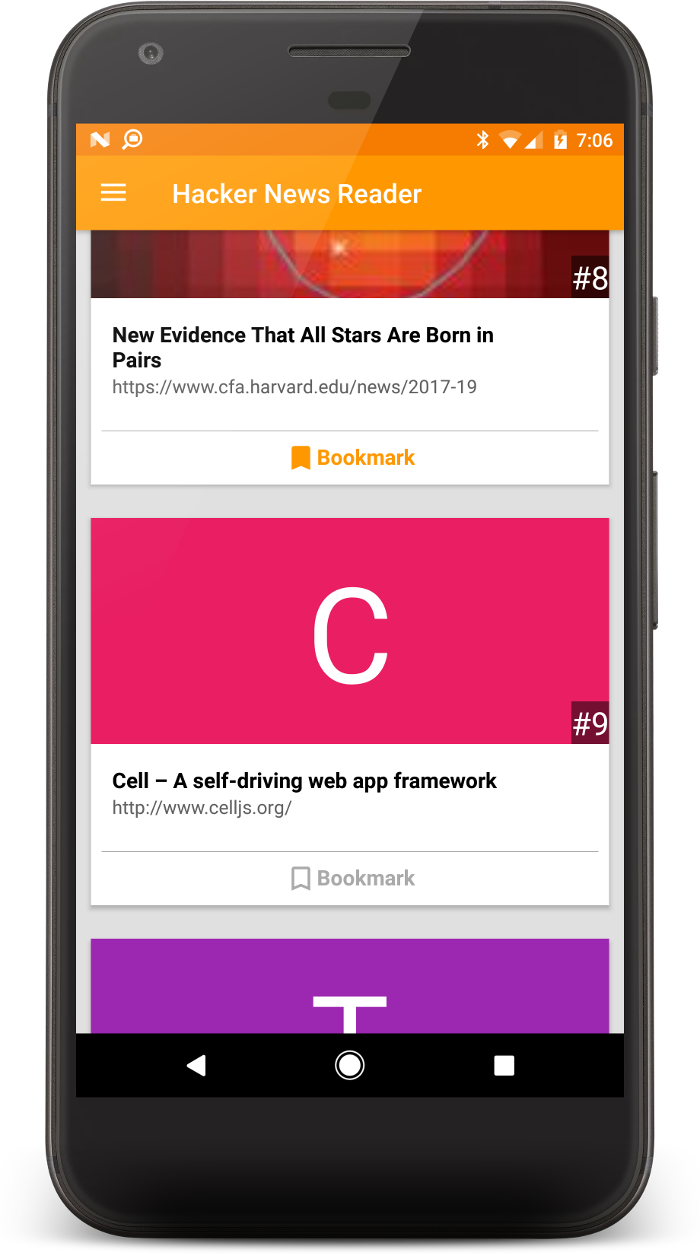
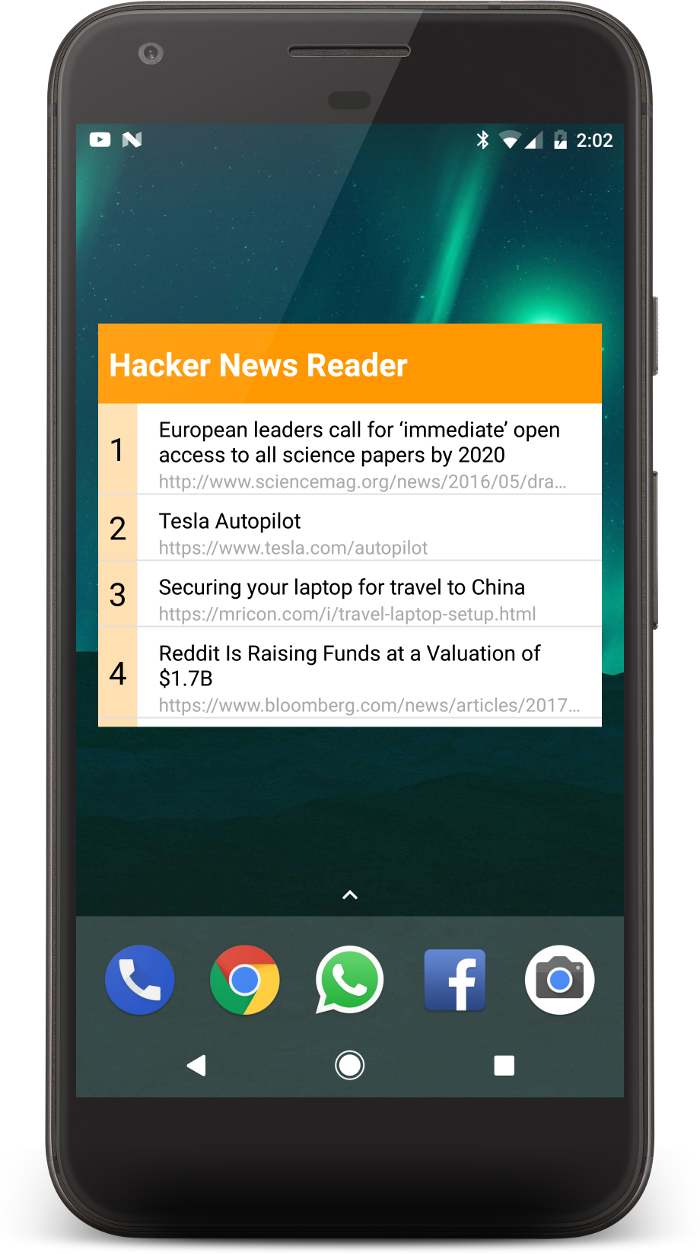
Libraries Used
- Hacker News API
- Jsoup- To parse the weblinks and enable extraction of main image from the link.
- Picasso- For image processing in Image views.
- Okhttp- For web network calls.
- Simonvt.Schematic- For content provider setup.
Google Services Used
- GCM (Google Task Service)- For periodic task to load data and keep the app news feed updated in backend.
- Google Analytics- To measure user activity to named screens
Code can be compiled from: https://github.com/abhrajitmukherjee/Hacker-News-Reader
